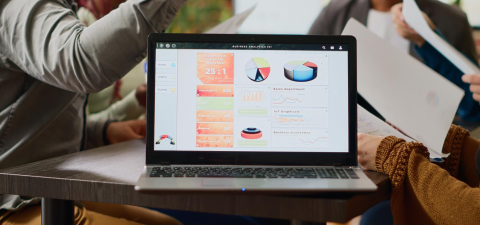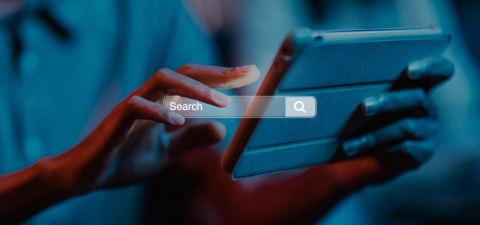Mastering On-Page SEO: Top Tools to Optimize Your Content for Search Engines
On-page SEO is a critical element of any successful digital marketing strategy. It involves optimizing individual web pages to rank higher and earn more relevant traffic from search engines. Mastering on-page SEO requires a combination of strategy, consistency, and the right tools.
In this article, we’ll explore the best tools for optimizing your content and how to use them effectively to improve your rankings.
Why On-Page SEO Matters
On-page SEO ensures your content is relevant, high-quality, and optimized for both search engines and users. Key benefits include:
- Improved Rankings: Search engines reward pages that are well-optimized with better visibility.
- Enhanced User Experience: On-page SEO practices, such as better readability and faster load times, improve engagement.
- Higher Click-Through Rates (CTR): Optimized titles and meta descriptions encourage more clicks from search results.
Top Tools for On-Page SEO Optimization
1. Yoast SEO (WordPress Plugin)
Yoast SEO is one of the most popular WordPress plugins, offering powerful on-page SEO features.
Key Features:
- Real-time analysis of your content for keyword usage, meta descriptions, and readability.
- Automated XML sitemap creation.
- Suggestions for internal linking and schema markup.
How to Use It: Install Yoast SEO on your WordPress site, and follow its content recommendations to optimize your posts and pages.
2. Rank Math
Rank Math is another excellent WordPress plugin that rivals Yoast SEO in functionality and usability.
Key Features:
- Advanced keyword analysis with focus keyword suggestions.
- Rich snippet support for better visibility in search results.
- Integration with Google Search Console.
How to Use It: Activate Rank Math and configure it for your site. Use its optimization checklist to improve your content’s SEO performance.
3. Surfer SEO
Surfer SEO focuses on content optimization by analyzing the top-ranking pages for your target keyword.
Key Features:
- Real-time content editor with suggestions for keyword usage, structure, and length.
- SERP analysis to identify ranking factors for specific keywords.
- Content audits to improve existing pages.
How to Use It: Run your target keyword through Surfer SEO, and follow its recommendations to create content that aligns with ranking criteria.
4. Screaming Frog SEO Spider
Screaming Frog is a powerful tool for technical SEO, but it’s also great for on-page optimization.
Key Features:
- Identify missing or duplicate meta tags.
- Detect broken links and redirect chains.
- Analyze keyword density and page structure.
How to Use It: Crawl your website and use the tool’s reports to fix issues affecting your on-page SEO.
5. Grammarly
While Grammarly is a writing assistant, it’s invaluable for on-page SEO by ensuring your content is error-free and engaging.
Key Features:
- Grammar and spelling checks.
- Suggestions for improving readability and tone.
- Plagiarism detection.
How to Use It: Write or upload your content in Grammarly to enhance its clarity and correctness.
6. Google Search Console
Google Search Console (GSC) is essential for monitoring your website’s performance in search results.
Key Features:
- Insights into keyword rankings and CTR.
- Detection of indexing issues.
- Performance reports for specific pages.
How to Use It: Use GSC to track how your pages perform in search results and make adjustments to improve rankings.
7. SEMrush
SEMrush is a comprehensive SEO platform with robust on-page optimization tools.
Key Features:
- On-page SEO checker with actionable recommendations.
- Content templates based on competitive analysis.
- Keyword gap analysis.
How to Use It: Run a site audit in SEMrush, and use its recommendations to optimize your content and metadata.
8. Ahrefs
Ahrefs excels in keyword research and competitive analysis, making it a valuable tool for on-page SEO.
Key Features:
- Content gap analysis to identify missed keyword opportunities.
- Keyword difficulty and search volume metrics.
- On-page audit for individual pages.
How to Use It: Analyze your content with Ahrefs to ensure it targets the right keywords and aligns with search intent.
9. PageSpeed Insights
Google’s PageSpeed Insights tool analyzes your website’s loading speed, a key factor in on-page SEO.
Key Features:
- Scores for mobile and desktop performance.
- Suggestions to improve load times.
- Insights into Core Web Vitals.
How to Use It: Test your page and implement the tool’s recommendations to improve speed and user experience.
10. Hemingway Editor
The Hemingway Editor helps ensure your content is easy to read, a critical factor for user engagement.
Key Features:
- Highlights complex sentences and passive voice.
- Provides a readability score.
- Suggests edits to simplify your text.
How to Use It: Copy-paste your content into the editor, and refine it based on the suggestions to enhance readability.
Best Practices for On-Page SEO
- Focus on User Intent: Align your content with what users are searching for.
- Optimize Metadata: Ensure your titles, meta descriptions, and URLs are keyword-rich and compelling.
- Use Internal Links: Connect related pages to improve navigation and spread link equity.
- Enhance Readability: Write for your audience with clear, concise, and engaging content.
- Prioritize Speed: A fast-loading website keeps users engaged and reduces bounce rates.
Final Thoughts
Mastering on-page SEO requires a blend of strategy, creativity, and the right tools. By leveraging these top tools and following best practices, you can create content that not only ranks higher but also resonates with your audience.
Start optimizing your content today, and watch your search engine rankings improve!